Product Description
Now supports power control, mouse and volume buttons.
LATEST VERSION - SUPPORTS Buttons, Joysticks, Trackball, Spinner.
The world's most advanced PC interface for buttons and joysticks.
Full Speed USB 2.0. 32 Inputs. Upgradeable Firmware.
I-PAC 2 (32 Inputs plus trackball and spinner connector/PAC-Link expansion)
I-PAC has 32 inputs each with it's own dedicated microprocessor pin. No interaction or delays, vital for multi-button games such as fighting games.
I-PAC is much more than a keyboard encoder! Pins can be configured as mouse buttons or game controller buttons, plus power and volume control.
Multi-mode functionality enables interface to be switched into dual gamepad mode or dual Xinput controller mode.
I-PAC emulates a USB keyboard and yet breaks through the USB simultaneously-pressed-switch limit of 6 switches (plus ctrl,alt,shift) which afflicts all USB keyboard devices. This is because it has inbuilt full native USB support, and does not rely on an add-on adaptor.
I-PAC has a shift function which allows ANY input to be assigned to a shifted secondary keycode and the shift button can have it's own function too so no need for a dedicated extra control panel button.
I-PAC has a self-test LED which not only gives an instant visible check of your installation but also can indicate which connection (if any) is causing a problem.
I-PAC retains it's programming including operation mode after power off. Beware! Not all keyboard encoders do this!
Please Note:
* By default, RetroPie does not detect player 2 controls. You will first need to enable this if you intend to use this board with RetroPie.
Simply Google "How to get I-PAC2 Working with RetroPie" to find forum support on how to do this.
WINIPAC Program:
New Version Boards 2015 Onwards
WINIPAC V2 programming utility for all Windows versions WinIPAC V2 Configuration Utility
Old Version Boards Pre-2015
WINIPAC IPD programming utility for all Windows versions WinIPAC IPD
I-PAC F.A.Q.

The I-PAC (Interface for Pc to Arcade Controls) are a range of boards which allow connection of arcade controls such as buttons and joysticks to a keyboard port or USB port on a PC motherboard. It was designed around the MAME emulator which supports over 1000 arcade games and can be used with other emulators or any software which requires keyboard or game controller input.
It is designed to be used inside an Arcade Games cabinet with the PC motherboard also mounted inside, but could just as easily be used with simply a control panel without a cabinet.
Special shift function buttons mean that a normal keyboard is only be needed for game loading and configuration, not for gameplay. All key codes can be programmed but you dont have to as you can use the built-in default configuration which has all standard MAME codes for quick and easy installation. Programmed keys codes are stored even after power off.
This board has 32 inputs. They are all programmable and are marked as 2 joysticks, 8 buttons each, plus coin1, coin2, start1, start2 and Mame control keys. Any inputs can be assigned as a shift key to access an alternate code set. This board also has a connector which can be configured to connect the U-Trak trackball and SpinTrak spinner, or for our console interfaces.
The MAME control keys are by default assigned to the "A" and "B" inputs. Check out the code table here for all default assignments. I-PAC 2 Code Table
The I-PAC4 has 56 inputs. All programmable and marked as 4 joysticks, 8 buttons each plus coin 1,2,3,4 and start 1,2,3,4. Any inputs can be assigned as a shift key to access separate codes sets.
I-PAC 2 Board

I-PAC 4 Board
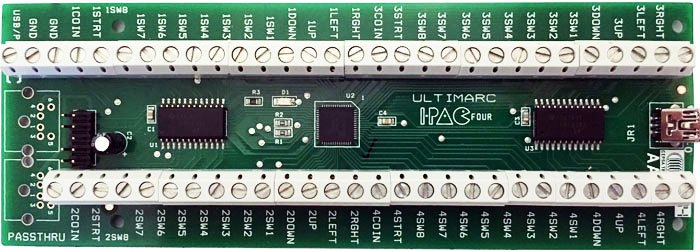

Latest Version Features:
- Fully programmable key code set. Stored even after power off unlike some other interfaces which lose all data when powered off.
- Controls can be assigned to any keycode, game controller button, plus mouse buttons, power, sleep or wake.
- Three modes of operation: Keyboard/mouse, dual gamepad/mouse and dual Xinput controller.
- All joystick/button connections easily made via screw tag strip. Connections marked on the board.
- Chunky 5mm screw connectors .
- Self-Test LED gives an instant check of all your wiring. Can indicate which, if any, input has a problem.
- All button inputs referenced to ground - no need to re-wire separate grounds to each button.
- Lead plugs into USB port.
- Using host software, an unlimited number of keycode configurations can be stored and downloaded on-the-fly. Retained on power off.
- No separate power needed.
- Does not use a matrix - no ghost keys.
- Does not use a scanning method which causes a variable delay. Each input has it's own dedicated connection into the on-board CPU .
- Fast running interrupt-driven software gives much better response than a standard keyboard controller. Key debounce uses a state method for each key. No delays between keys depressed at the same time. (essential for fighting games).
- De-bounce logic with configurable timer, or can be completely turned off.
- Either uses standard MAME keys or you can program your own character set.
- Shift functions. Holding "Start1" and pressing other buttons sends a range of codes for MAME functions such as "escape", "Coin 1", "tab", "enter". This means no extra buttons are needed on the cabinet. In programmable mode any input can be the shift key and all keys can be programmed with a shifted code.
- Special note for Windows MAME users! Shift key functions mean you can select and start games from the Windows interface without using the keyboard or mouse.
- No special drivers needed. USB drivers are generic Windows. On many motherboards USB will work in DOS.
- Fully compatible with all Apple Macs which have USB ports.
- Supports the Apple Mac "command" key and the Windows "GUI" keys.
- I-PAC 4 and I-PAC 2 boards and J-PAC can be paired in any combination to increase the total number of inputs.
- Keycode programming is integrated directly into many popular front ends for seamless launch of emulator or other applications which require different codesets
Technical Info.
- This board uses a high-performance microcontroller chip . No matrix or diodes are used hence absolutely no ghosting, blocking or delays.
- De-bounce. This uses a state counter method. Each input has it's own counter. This means simultaneous keypresses are never locked out.
- Key code Flash ROM storage. Retains custom settings after power off/on
- Full Speed USB 2.0 compatible.
- Shift key logic including protection against stuck keys.
Important Legal Note:
For legal reasons we must state here that the I-PAC is not designed to be used in revenue-earning applications where a credit mechanism is used. The I-PAC contains no specific interface functionality for any credit device. Although it has inputs labelled "COIN", these are labelled as such because activating a switch connected to them causes the MAME "coin" keycodes (5 or 6) to be sent. These are designed to be used with panel pushbuttons not coin doors or note acceptors.
Product Videos
Custom Field
Product Reviews
19 Reviews Hide Reviews Show Reviews
-
Really Good and Simple!
Really simple to wire and configure, great for a first timer!
-
You buidling an Arcade, Buy This, Don't Argue.
Right here's the deal, you are building an arcade machine of some sort, you want the controls to work no matter what? Yeah? Well buy this, it's so easy to set up it's ridiculous, it works without a headache, you can reprogram the configuration to different letters to avoid conflicts without actually having to use your brain, it just works, no headache. You want 4 players well go buy the bigger one or even buy two of these if it makes you happy. But two, players, tons of buttons, all the usual stuff you want to have, this does the job, don't buy the cheap model that keeps appearing on ebay and all that, just do it right and but this.
-
Great stuff!!
No delay, no ghost, everithing is ok, tested with a lot of games. Configurations works out of the box for almost users but exist an user interface to easy configure all channels. Resistent item. Only one bad thing, the onboard usb connector. This seem too weak for a portable arcade stick but if you want to put IPAC inside a cabinet no problem for usb connector. Anyway, for portable arcade stick you maybe want create an on panel connector much more resistent.
-
great item, works perfectly
This is the second ipac that i have purchased from arcade world. My PC powered mame cab and my Raspberry Pi 2 powered cab both run with an ipac 2 and both work perfectly. Reliable,easy to set up and does the job brilliantly. A must if you are building an arcade cabinet. 5 star product!
-
great product
Easy to install and worked a treat 1st time, would recommend using the ipac program to configure which keys are associated with each switch. Some emulators don't like shift as a button.
-
Does the job but:
Okay this does the job as advertised. Sadly it is not the latest version of hardware that is available on the IPAC site so a bit disappointing on that score, as the new version has a much better software interface. Other than that as always Arcade World provide a great speedy and reliable service.
-
The best keyboard encoder on the market
After fitting yet another of these to an arcade cab project; it is amazing just how easy the process of getting the buttons to work actually is with an I-Pac! Plug it in to the computer and switch on! After all the rest of the hard work is done this is a very nice little "treat" when you are nearly finsihed!! If only configuring a front end was so simple!!
 British Pound
British Pound
 Euro
Euro
 US Dollar
US Dollar
 Australian Dollar
Australian Dollar
 Canadian Dollar
Canadian Dollar
 Japanese Yen
Japanese Yen












