IPAC FAQ
The unit was designed around MAME and normally you would use a front-end menu for selecting games. But of course, as the I-PAC emulates a real keyboard (without all the drawbacks) you can use any PC application which uses keyboard input.
Yes. You can use the fully programmable code sets of I-PAC to customise for any emulator or other application. Several popular front-end menus even have integrated support for downloading I-PAC codesets on-the-fly.
Do I have a lot of setting up to do before playing?
NO. Using the key-code programming is entirely optional. When the board is shipped, all codes are automatically assigned to MAME standard keys. As many people have found, this makes installation very quick and easy.
What are the other alternatives?
One method is to hack a keyboard, i.e. connect all the controls to the keyswitches so each button appears as a key. This is pretty unsatisfactory for several reasons: It takes ages to wire up as 2 wires need to be run to each switch.
Most arcade cabs have one side of all switches commoned so you have to re-wire everything.
Key Ghosting: This happens because of the matrix nature of keyboard encoders.
Extra buttons: With this solution, with some emulators you have to have extra buttons on the cabinet for functions such as "escape", "insert coin" etc. Nobody likes drilling extra holes in their nice original arcade cab!
Speed: Keyboard encoders use a scanning method. So each key is checked in sequence for a press or release. I-PAC does not use a matrix or scanning.
What is the "shift button"?
Shifted function keys will do various functions ie press "1 player start" and "fire" and you will insert a coin. Press "1 player start" and "2 player start" and you will jump back to the menu. You can also use the MAME game config menus with shift buttons, ie tab and enter are shift joystick right and left. The 1 player start button is always the shift button if you are using the standard MAME codes. In programmable mode you can assign any input to be the shift button and you can program all of the buttons to have shifted codes. The unique feature of the shift function is that it requires no dedicated extra button.
How do programmable keycodes work?
When the board is shipped it contains all standard MAME codes including the shift codes mentioned above. If you only ever use MAME and want a quick and easy install this will probably do for you. But if you need to, you can re-program as required, including "on the fly", and the board will remember your new settings.
Why would I need to program the board?
You may find you need to change the assignment of keys for other emulators or maybe you don't want to have the shift functions of the MAME code set. The code set can be programmed either using a DOS or Windows utility on the PC or using the interactive programming method. Programming details here.
Normally you would install and test the board before getting into programming.
What is "test mode"?
Do I need to use a normal keyboard as well?
The PC will pass the keyboard self-test with or without the aux keyboard. Key-codes from the auxiliary keyboard are fully "interleaved" with the codes from the I-PAC so both can be used at the same time and the 3 LEDS on the auxiliary keyboard are functional.
Are 32 Inputs enough or do I need the I-PAC4 56-input board?
What about LEDs?
Will it work on a MAC?
Yes the I-PAC will work on a MAC with USB. There is even a Mac version of the programming utility.
What is the size of the board?
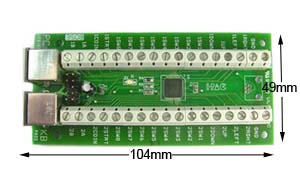
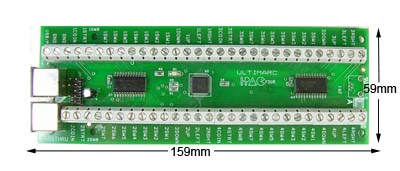
 British Pound
British Pound
 Euro
Euro
 US Dollar
US Dollar
 Australian Dollar
Australian Dollar
 Canadian Dollar
Canadian Dollar
 Japanese Yen
Japanese Yen

